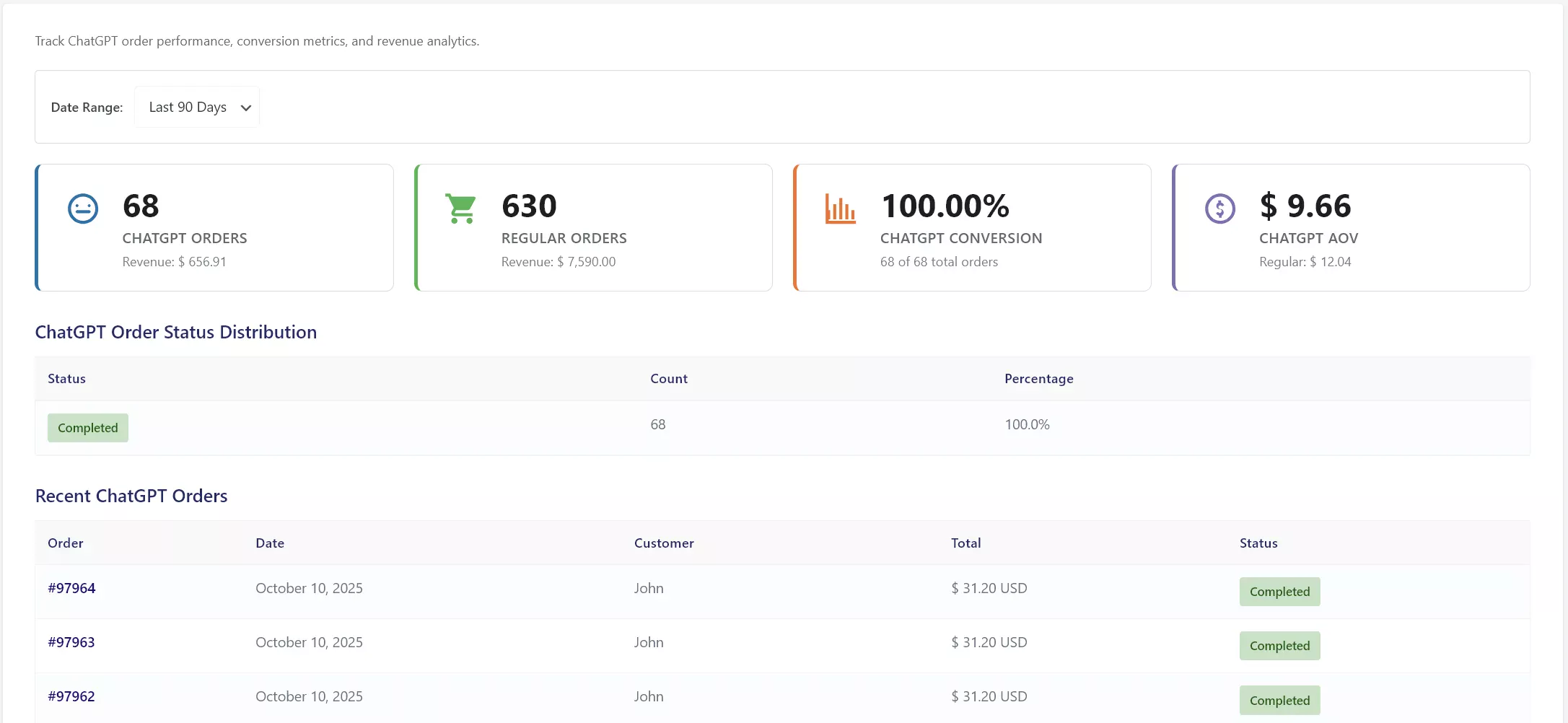
AI Checkout for WooCommerce
ChatGPT Instant Checkout for WooCommerce. Reach millions of ChatGPT users by making your products instantly shoppable in AI conversations.
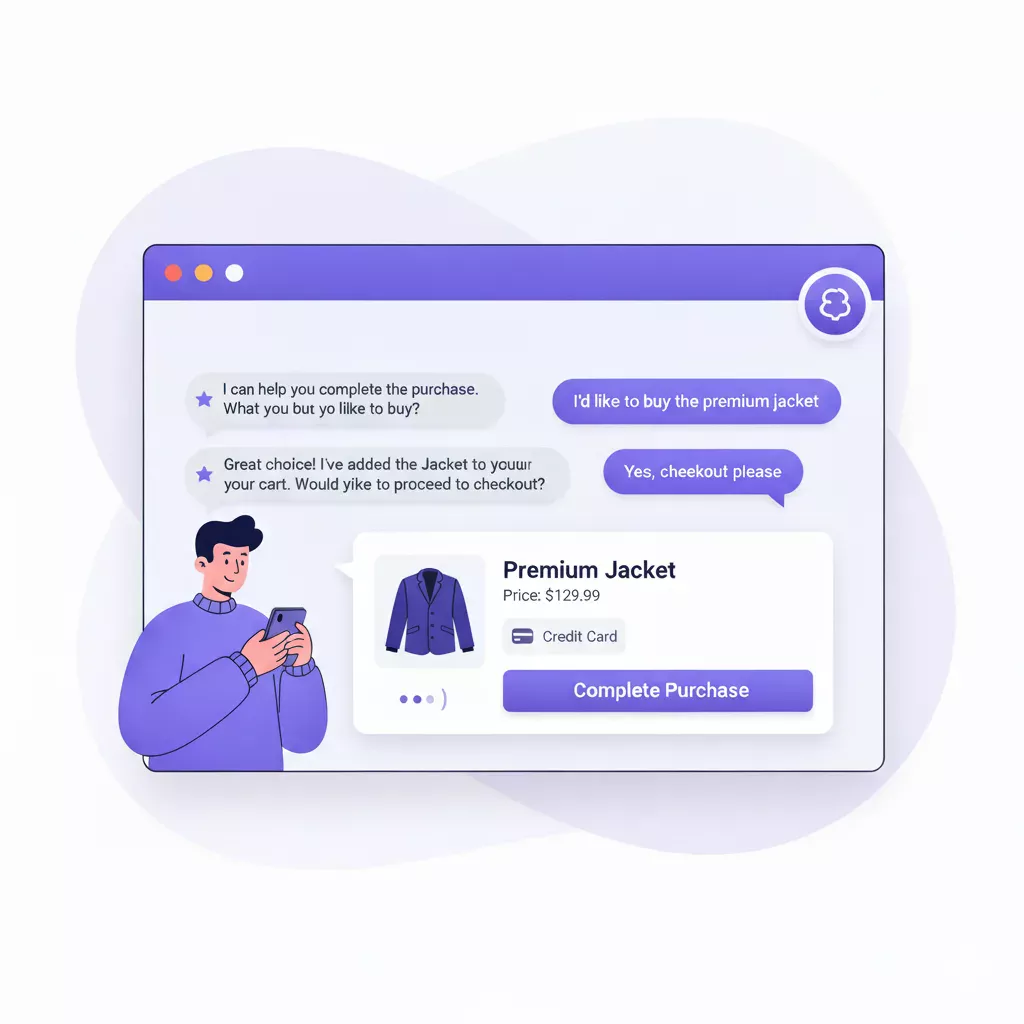
Key Highlights
Discover what makes this plugin stand out
Tap Into ChatGPT's Massive User Base
ChatGPT has hundreds of millions of active users. Your products can now be discovered and purchased directly in their conversations. While Shopify and Etsy got automatic access, this plugin brings the same opportunity to WooCommerce stores.
Setup Takes Under 30 Minutes
Six-step wizard walks you through everything: checking requirements, selecting products, and preparing your OpenAI merchant application. No coding needed. If you can manage your WooCommerce store, you can set this up.
You Keep Full Control
Money goes straight to your Stripe account. Orders appear in your WooCommerce dashboard. You process, ship, and manage everything like normal. OpenAI doesn't touch your money or your customer data.
Screenshots
See the plugin in action
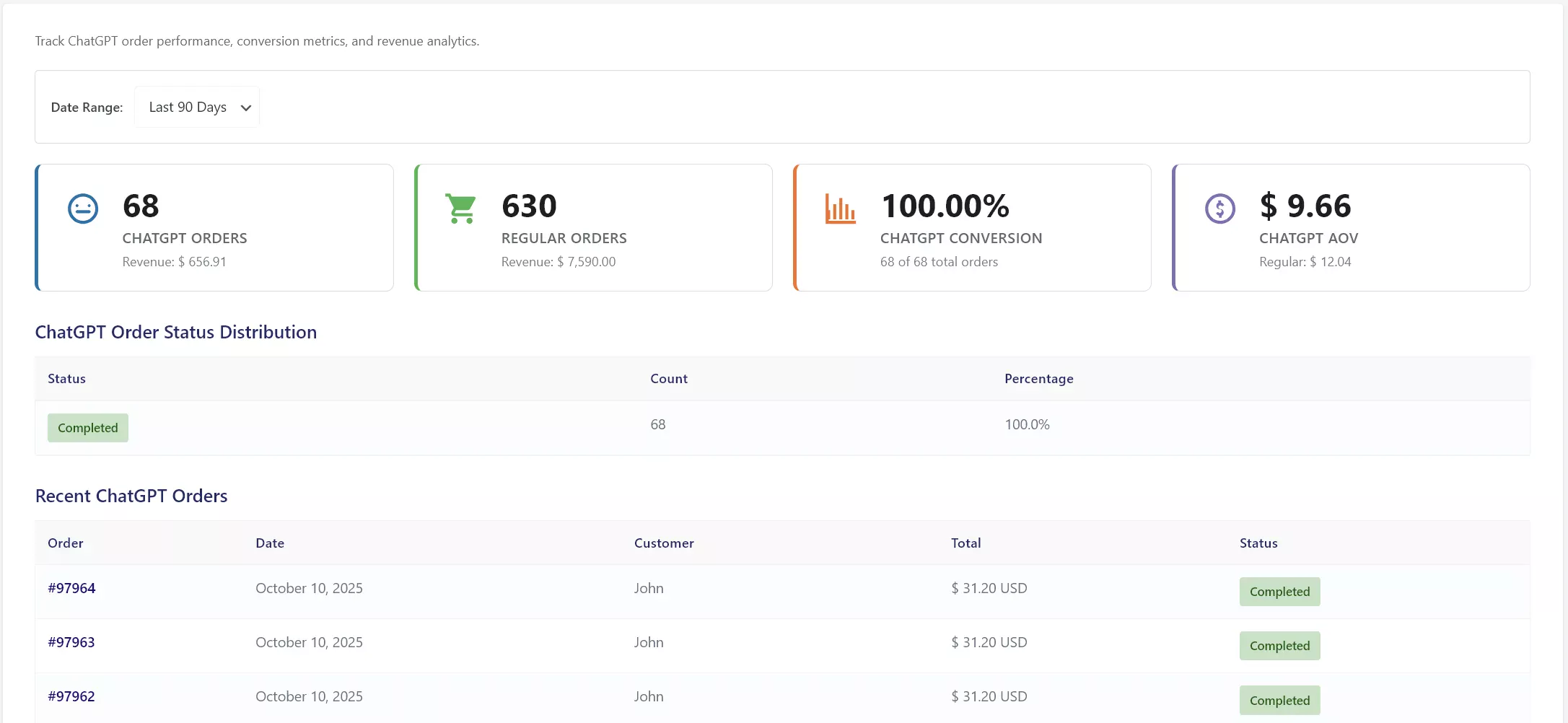
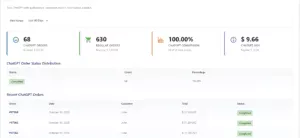

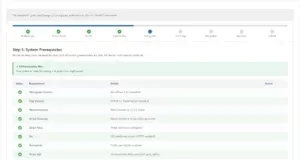
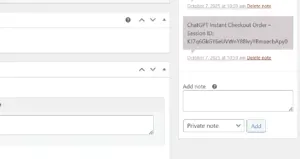
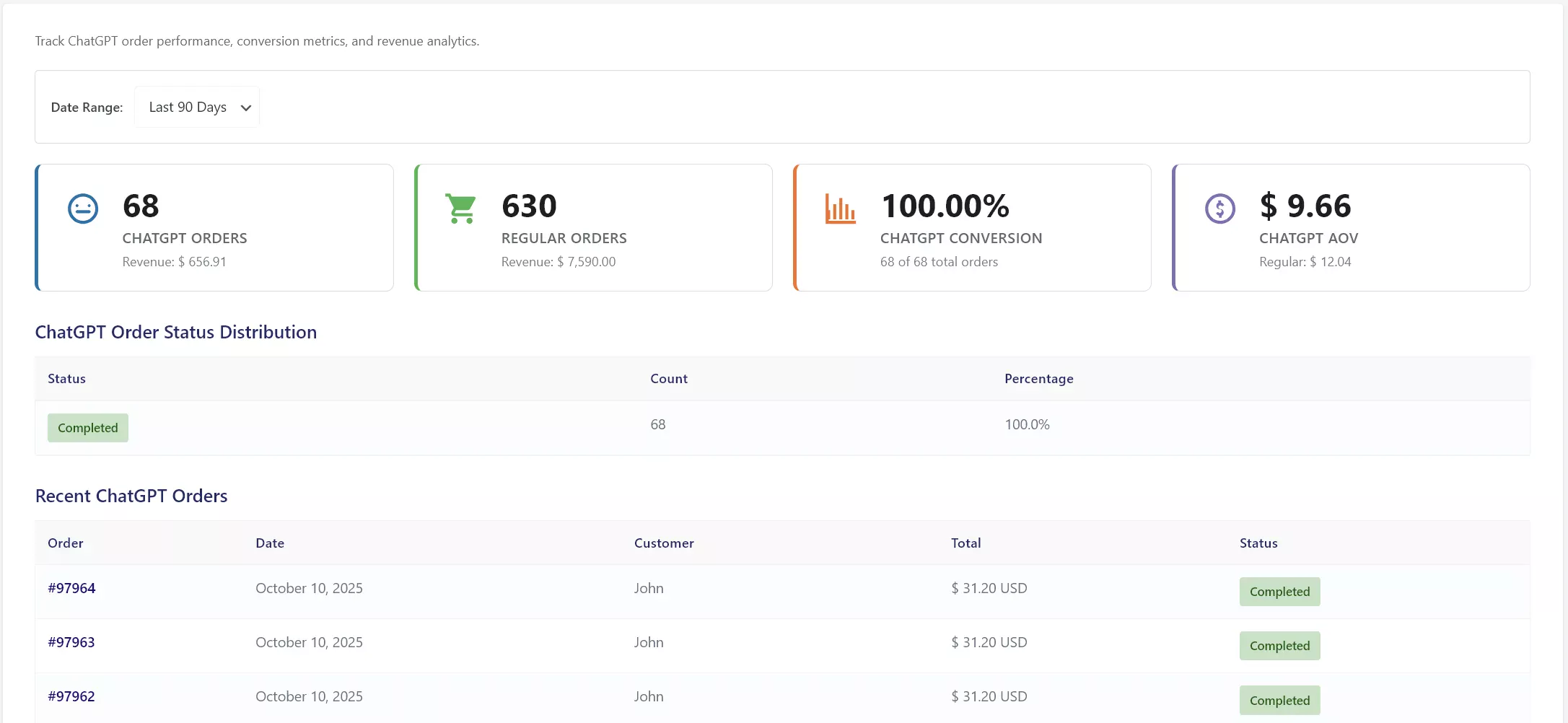
Features Overview
Pricing Plans
Choose the plan that fits your needs
Regular License
Perfect for store owners ready to explore AI commerce.
- Lifetime updates and support
- ChatGPT Instant Checkout integration
- Works with your existing Stripe account
- Product feed generator (choose what appears in ChatGPT)
- 9-step setup wizard
- Security suite (authentication, encryption, IP protection)
- Analytics dashboard for ChatGPT orders
- Testing tools and mock simulator
- Email support
- 7 Risk free, no questions asked refund.
Lifetime License
Best value for merchants committed to long-term growth.
- Same features as Regular, but:
- Lifetime updates (never pay for updates again)
- Lifetime support
- One site license
Frequently Asked Questions
Get answers to common questions
Required:
– WooCommerce Stripe Gateway plugin (free from WordPress.org)
– Active Stripe account with API keys configured
– SSL certificate (your site must use https://)
– OpenAI merchant approval (you apply after setup)
The plugin won’t work without these. ChatGPT checkout only supports Stripe for payments.
You need their approval to go live, but you can install and test everything first. Unlike Shopify stores that got automatic access, WooCommerce merchants apply through OpenAI’s merchant program. Our wizard helps you prep the application. It’s not hard, just has requirements (like having a privacy policy and SSL certificate).
Small transaction fee per completed purchase. Gets refunded if the customer returns the item. No monthly fees from OpenAI. Your Stripe fees stay the same. The plugin itself is a one-time purchase.
Absolutely. Your regular WooCommerce checkout doesn’t change at all. ChatGPT just becomes another sales channel, like Facebook or Instagram.
Keep using them for your regular checkout. ChatGPT orders specifically need Stripe (that’s an OpenAI requirement, not ours), but your normal checkout can offer whatever payment methods you want.
We implemented every security requirement from OpenAI’s checklist. Your customers’ payment info never touches your server. Stripe handles all that. The plugin just passes encrypted tokens around. Same PCI compliance requirements as your current Stripe setup.
Yes. Built-in test mode uses Stripe’s test keys, mock ChatGPT requests, and isolated data. Run the full conformance test suite before applying to OpenAI. We built this because we’d want to test it ourselves.
Start small. Pick your best sellers or most unique products. You can always add more later. The product feed manager shows data quality issues (like missing images) so you know what needs fixing.
They have a special “ChatGPT Checkout” label, but otherwise, they’re normal orders. Ship them, refund them, add notes—everything works the same. The analytics let you filter them separately if you want.
Same as your regular store. Order doesn’t complete, customer gets an error message, you get notified. The plugin handles 3D Secure authentication automatically if the bank requires it.
The product feed uses your existing product data (title, description, images, price). ChatGPT formats it their way—you don’t control that display. But you do control which products are included and whether they’re available for purchase.
No. All the ChatGPT stuff happens on separate API endpoints. Your regular storefront doesn’t load any extra code. Product feed is cached. Most merchants won’t notice any performance difference.
Handled through Stripe like your current orders. When a dispute happens, the order status updates in WooCommerce, and you manage it in your Stripe dashboard. The plugin just keeps WooCommerce and OpenAI in sync.
Yes. If you sell t-shirts in different sizes, all those variations can appear in ChatGPT. The feed handles up to three custom attributes (like size, color, material).